
What is an Audio Interface?
An audio interface links sound or music sources with your computer’s digital audio software. Think of it as the inputs and outputs for the virtual mixing board/recorder inside your computer.
A typical audio interface converts analog signals into the digital audio information that your computer can process. It also performs the same process in reverse, receiving digital audio information from your computer and converting it into an analog signal which can be monitored through a pair of headphones or monitors.
Why do I need an audio interface?
This question arises as one might wonder the need for an audio interface when they already have an existing sound card in their computer system. However, most built-in consumer-grade sound cards have limitations with i/o, dynamic range and sound quality.
Electromagnetic and radio interference, jitter, and excessive latency all degrade or negatively affect audio both on the way in and on the way out. One will require a reliable audio interface for recording and monitoring production-quality audio.
(Integration of these interfaces customers in Podcast applications is also quite critical as it helps enhance voice quality with the help of better quality preamps and AD/DA conversion.)
You need five things to begin home recording with a computer:
- Signal sources (an instrument and/or a microphone)
- An audio interface
- A fairly recent computer with plenty of RAM
- Recording software (known as a digital audio workstation, or DAW)
- Monitor speakers and/or headphones
Get connected
How many inputs and outputs do I need, and what type?
- Audio interfaces can include many different types of I/O (inputs/outputs) so it’s important to know exactly what you need. Ask yourself how many microphones, guitars, synths, samplers, drum machines, or other instruments you want to record at once. What kinds of inputs will you need to plug them all directly into your interface at any given moment?
- If you want to use a bunch of microphones at a time, you’ll need a lot of preamp-equipped inputs.
- Outputs will come in different configurations as well, but most times it just includes a set of stereo outs to connect to monitor speakers and a headphone output.
- Podcast users do not need more than 2 inputs (4 max based on a number of speakers) and can be bundled well with a good quality condenser microphone and pop filter.
What are preamps?
• Preamps are used for amplifying low-level microphone and guitar signals, and they are usually attached to each mic and instrument input. If you want to use condenser microphones with your interface, you’ll need to make sure at least some of your input channels have a phantom power switch.
How am I going to connect this to my computer?
• All audio interfaces connect to your computer in some way. Many connect via standard USB 2. Some promise quicker connections through Thunderbolt, USB3, USB-C, or even Ethernet
What software will I need?
• Most Software will come with their own DAW or other entry-level DAWs from different developers.
Here are the key factors and specs that influence overall audio quality:
Bit depth: Digital recording converts your analog audio into bits and bytes. Without getting too technical, the greater the number of bits the higher the level of fidelity as compared to the original signal.
The audio CD uses a 16-bit standard that delivers a dynamic range of 96dB. Unfortunately, the noise floor in digital recording is fairly high, so recording at 16 bits means that some noise will be evident in your music during quieter passages.
24-bit recording, the pro-audio standard today, delivers 144dB of dynamic range, eliminating almost all noise and providing plenty of headroom for very dynamic performances. If you can afford an interface with 24-bit processing you’ll find it will produce smoother, more professional-sounding results.
Sample rate: Think of sample rates as the digital snapshots your audio gear captures from moment to moment. But it’s not that simple. Again, without getting too technical, there’s evidence that higher sampling rates capture information that contributes to overall fidelity and more satisfying sound. As a result, many studio pros work at 48kHz, 96kHz, or even 192kHz sampling rates.
Deciding what level of fidelity you need comes down to thinking about what you plan to do with your music. If you’re working on a demo to share with friends or fellow band members, 16-bit/44.1/ kHz processing should be adequate. But for commercial releases, soundtrack work, and other pro-level projects, 24-bit/96kHz processing is recommended to help give your sound a professional sheen.
Converter quality: Analog to digital (A/D), and digital to analog (D/A) converters are the devices that convert the incoming analog audio signals into digital data, and the digital data from the computer back into analog audio output signals.
As noted before, bigger price tags generally equate with better quality converters.

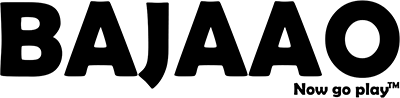
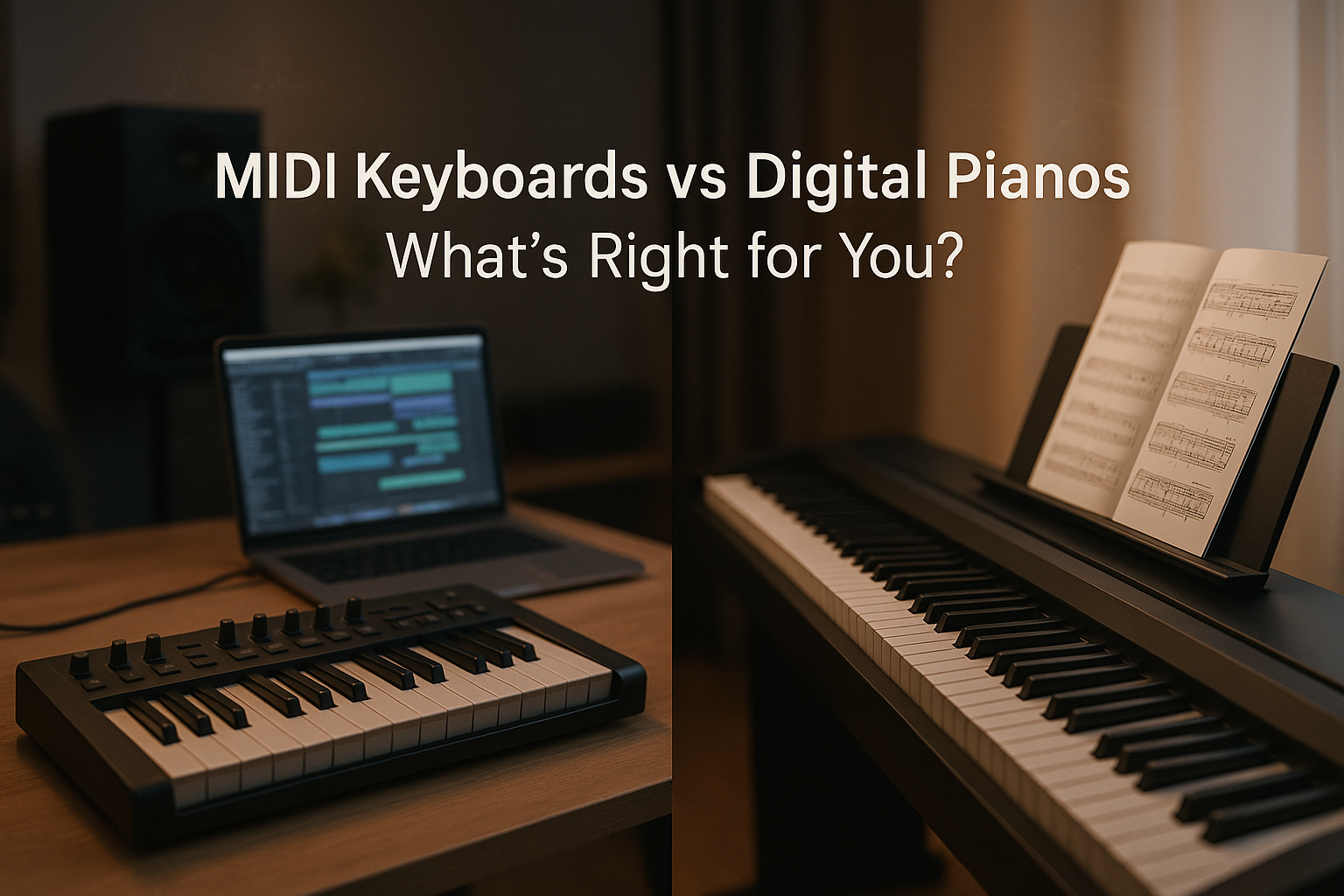


Share:
22 Amazing Guitar Facts Every Guitarist Must Know
Bajaao Gift Card