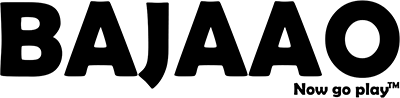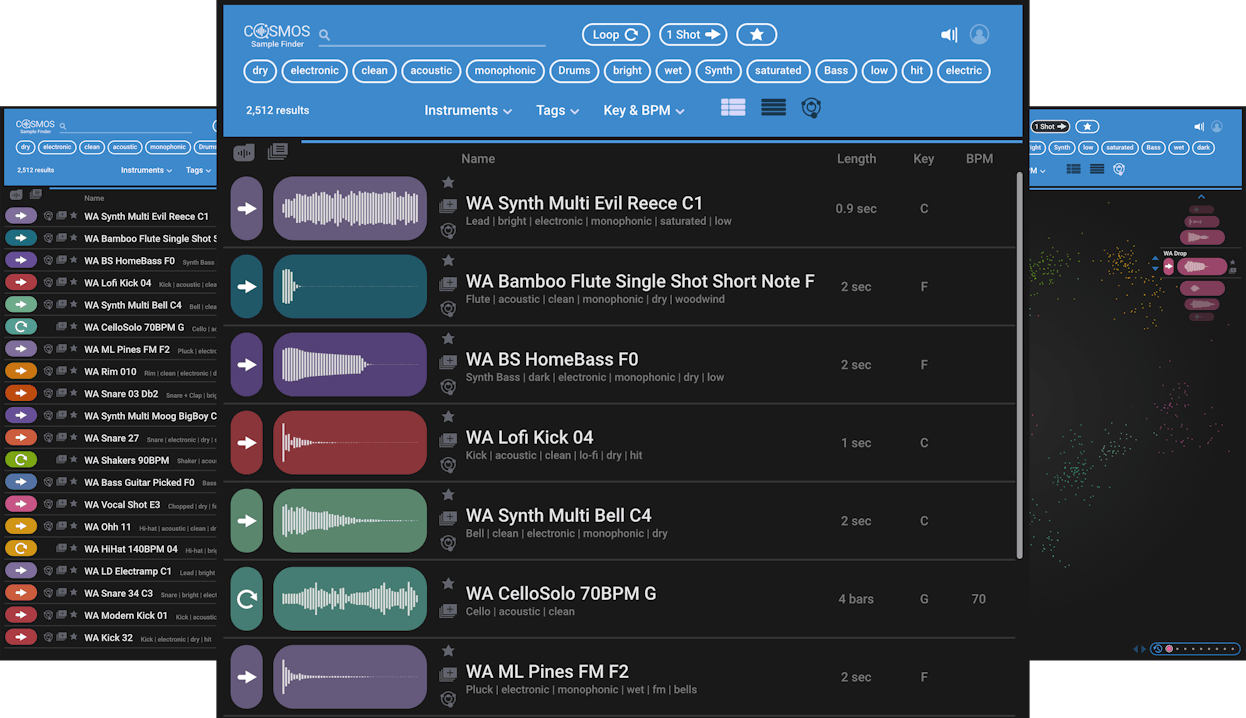
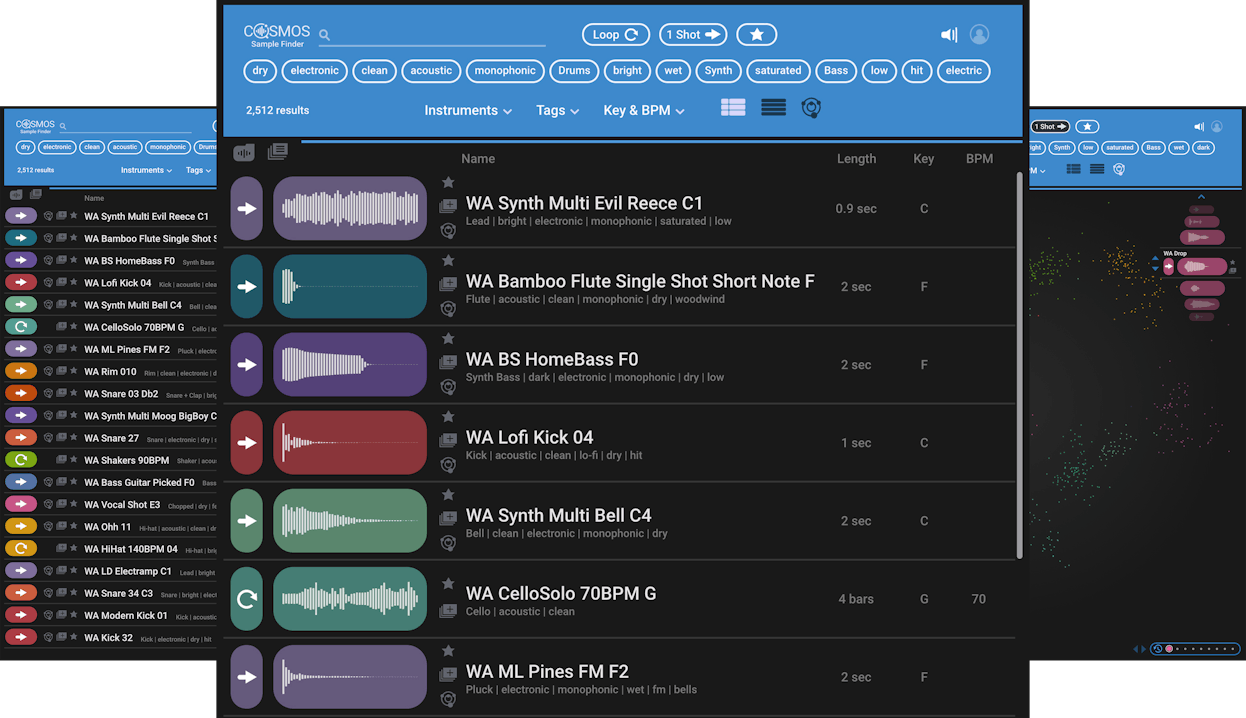
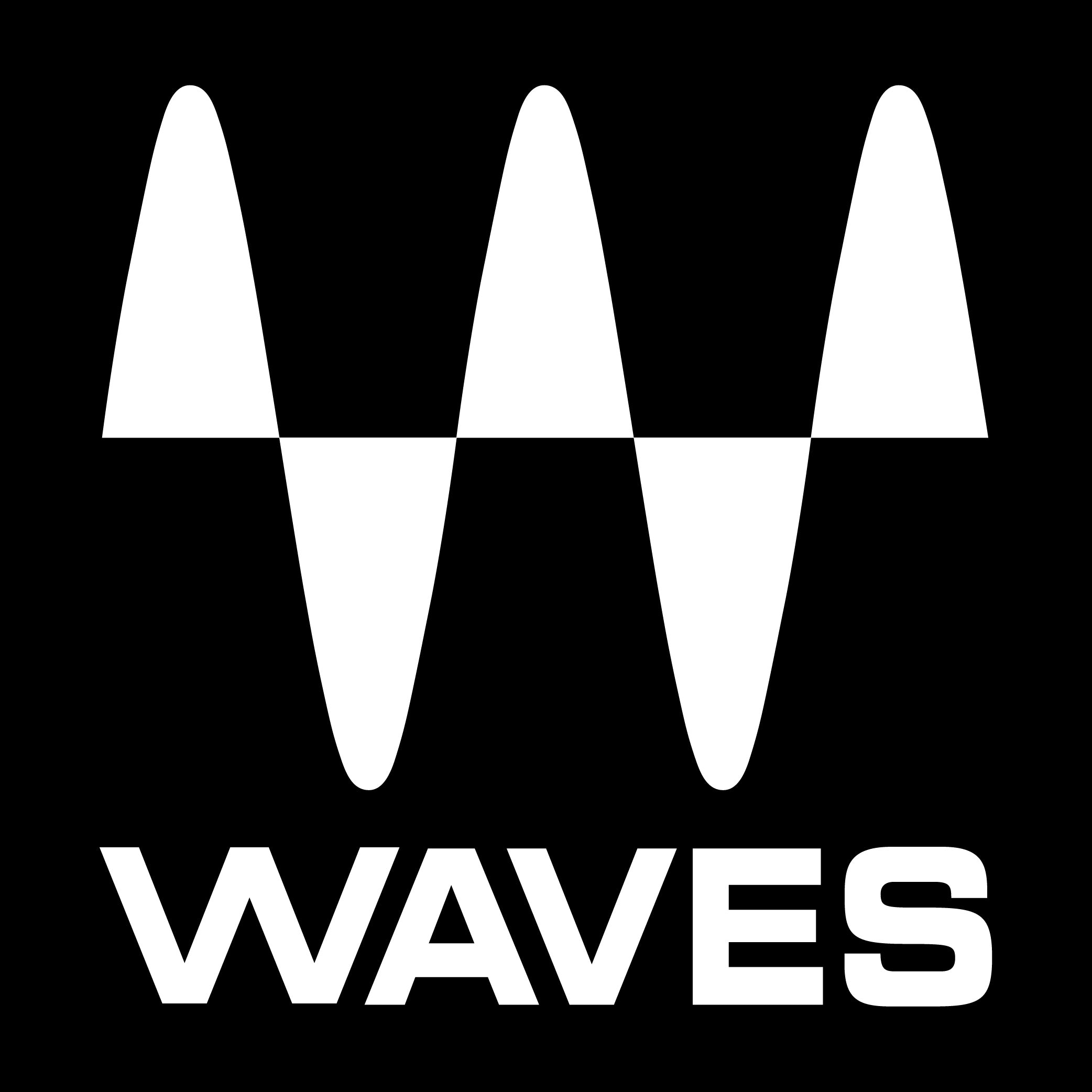
WAVES-14332896
Quick—what sound is the sample with filename asdf_#12C.wav? You may not know but COSMOS does. COSMOS uses an AI neural networks engine to analyze all the samples on your hard drive and then categorizes and auto-tags the instrument timbre style key BPM and sonic characteristics (loop or one-shot dry or wet and much more) in its database. Need to find a saturated kick?
Just type “saturated” and “kick” in COSMOS and all your saturated kicks will show up no matter what the files are actually named. Need to find a bright reverby drum loop in 120 BPM? Or a saturated synth sample in F#-minor with a cinematic feel? Just choose the appropriate tags and COSMOS will deliver the samples you’re after instantly. Multiple Search Options Search by Instrument Tags Key and/or BPM.
Or enter a search term. Start a broad search like “keys ” then narrow it down to the keyboard type and finally choose from multiple sonic characteristics. View by Waveform or List When you need to see a waveform with a short description choose Waveform view. Or choose List for more details about a given sample.