
Whether you’re already familiar with Push or just getting into Ableton Live, the newly announced Push 2 control system for Live will enhance the way you create and perform electronic music. The original Push controller introduced Ableton’s first 64-pad performance surface, providing you with pads for triggering loops, laying down beats, and even playing notes or chords in a fun and intuitive way. Push 2 puts even more aspects of Ableton Live at your fingertips in a way that lets you comfortably ignore your computer and focus on your music, plus it comes complete with Live Intro 9.5, so you’re ready to get started right away.

Push 2 introduces many excellent upgrades to the original hardware, such as a more ergonomic layout of the buttons and knobs, which puts the most often used controls closer at hand. The pads are also substantially more responsive, and their smooth pressure-sensitive action delivers greater expression control than you’ll get from a typical keyboard. The star of the show, however, is the Push 2 controller’s new high-resolution multi-color display. This display can show both parameter values and graphics, making it the perfect complement for the expanded sampling capabilities in Ableton Live 9.5. For anyone interested in sampling and remixing, the combination of Push 2 and Live 9.5 is a dream come true. Hands-on controls and a detailed display provide a direct connection to three powerful sampling modes: Sliced mode, Classic mode, and One Shot mode. Sliced mode makes it easy to chop up loops and longer samples, instantly assigning each slice to a different pad. Classic mode is perfect for taking a sound and turning it into a melodic synthesizer, and you get complete control over start and end points, as well as the amplitude envelope.
Finally, there’s One Shot mode, which lets you fire off and re-trigger whole samples with a singe tap — it’s the go-to mode for setting up drum kits. For each of the sample modes, the graphic display and encoders make tweaking each setting and dialing in your sounds extremely easy. Best of all, the controls follow the functions inside Live seamlessly, so you’ll never get lost. Likewise, Push 2’s pads change color depending on what you’re currently accessing, which makes creating music and performing with Live absolutely intuitive. Even onstage, where small technical glitches can spell disaster, it’s absolutely inspiring the way Push 2 lets you go from triggering scenes to improvising with loops to laying down fresh beats and creating entirely new melodies that will energize your audience.
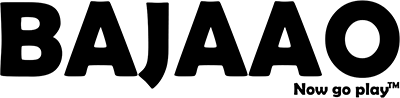
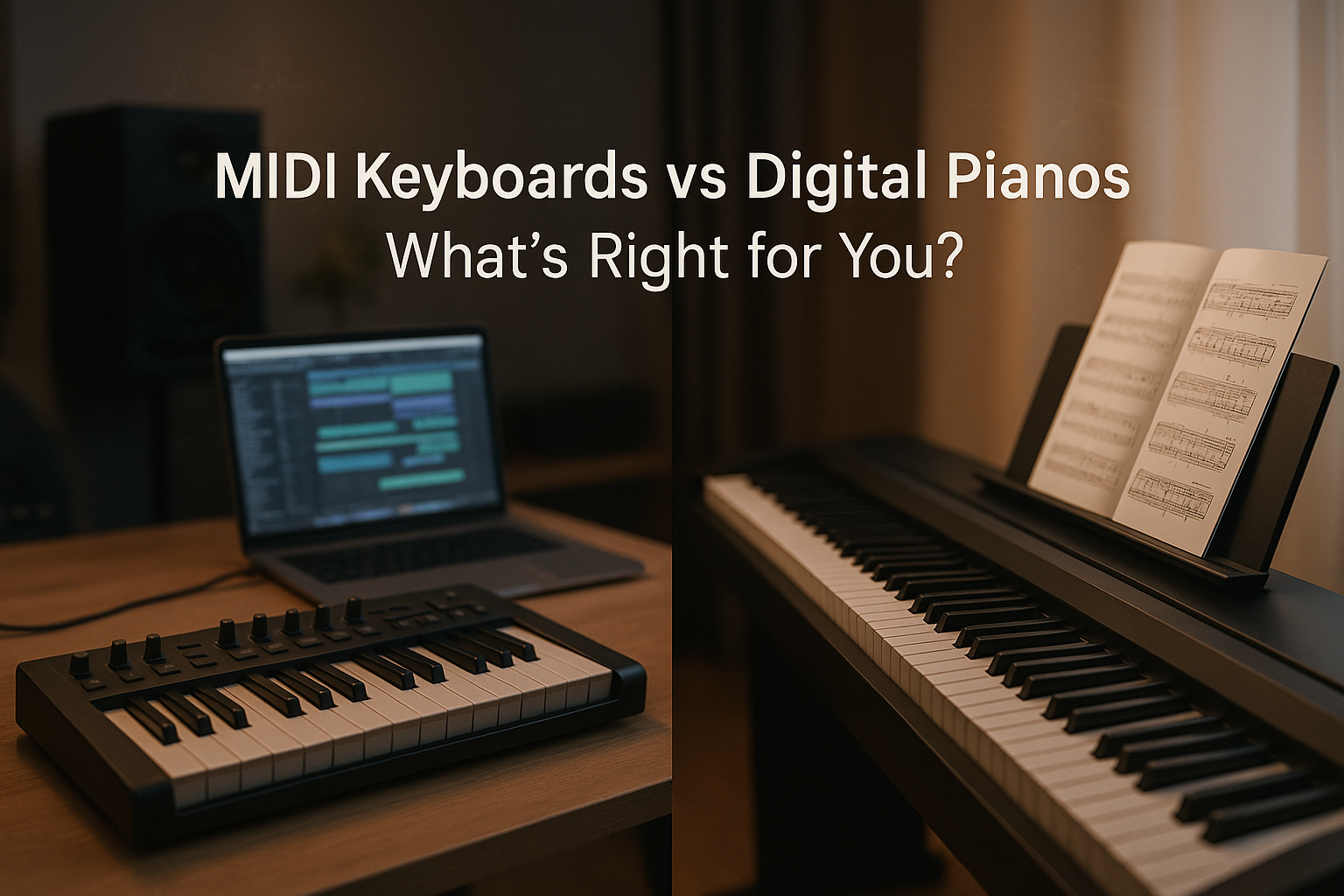


Share:
Be Your Own Drum Tech: Tips for Touring Musicians
Metallica pay tribute to record label employee killed in Paris attacks