When diving into the world of music production, selecting the right Digital Audio Workstation (DAW) can make or break your creative journey. As a beginner, you need a DAW that's intuitive, feature-packed, and doesn’t overwhelm.

Let’s explore the five best DAWs for beginners and help you decide which one suits your needs best.
Avid Pro Tools - The Industry Standard

Avid Pro Tools is often regarded as the gold standard in professional music production and recording. Its beginner-friendly version, Pro Tools Intro, offers an excellent starting point for newcomers.
- High-quality audio editing and mixing capabilities.
- Access to a library of virtual instruments and effects.
- Compatibility with a wide range of hardware.
Pros:
- Industry-standard tool for professional studios.
- Scalable as you advance in your music production journey.
- Strong community and tutorial resources.
Cons:
- Free version has limited track count.
- Requires some learning to master advanced features.
Who Should Use It? Aspiring professionals who want to start with a DAW that grows with their skills will find Avid Pro Tools an ideal choice.
Browse Avid Pro Tools Now
Ableton Live - The Performer’s Choice

Known for its live performance capabilities, Ableton Live is beginner-friendly with its Session View for sketching ideas quickly.
- An intuitive layout for recording, arranging, and mixing.
- Builtin instruments, samples, and effects.
- Seamless integration with MIDI controllers.
Pros:
- Ideal for live performances.
- Highly versatile for electronic music.
- Excellent for creative workflows.
Cons:
- Learning curve can be steep.
- Standard and Suite versions are pricey.
Who Should Use It? Musicians who want to produce and perform live music.
Browse Ableton Live DAWs Now
Logic Pro - The All-in-One Powerhouse

Logic Pro, Apple’s flagship DAW, offers professional-grade tools and a comprehensive library of sounds.
- Thousands of samples and plugins for diverse genres.
- Intuitive interface with multiple workflow options.
- Optimized for recording live instruments.
Pros:
- Extensive sound library and plugins.
- Professional-grade interface.
- Highly visual and user-friendly.
Cons:
- Mac-exclusive and AU plugins only.
- Prone to crashes during large projects.
Who Should Use It? Mac users looking for professional-grade production tools.
Bitwig Studio - Innovation for Creators

Bitwig Studio is a modern DAW that excels in electronic music production and creativity. With its modular workflow, it’s perfect for beginners who want to experiment and learn the intricacies of music production.
- A customizable, modular interface.
- Built-in tools for creating, editing, and performing.
- Advanced features like clip automation and hybrid tracks.
Pros:
- Ideal for electronic music and sound design.
- Supports multiple operating systems (Windows, macOS, Linux).
- Intuitive and visually appealing interface.
Cons:
- Higher learning curve for advanced features.
- Slightly expensive for beginners.
Who Should Use It? Beginners who want to dive into sound design and modular workflows will find Bitwig Studio a compelling choice.
GarageBand - Apple’s Beginner-Friendly Powerhouse

GarageBand comes pre-installed on macOS devices and offers a rich array of features for beginners who own Apple products.
- Use virtual instruments and loops to create songs.
- Record and mix multiple tracks effortlessly.
- Access intuitive touch-based controls on iOS devices.
Pros:
- Free for macOS users.
- Sleek, intuitive interface.
- Seamless integration with Apple hardware.
Cons:
- macOS exclusive.
- Limited customization compared to advanced DAWs.
Who Should Use It? Mac users who want a beginner-friendly platform for creating music, podcasting, or experimenting with virtual instruments will love GarageBand.
FL Studio - Beatmaking Made Easy

Popular among aspiring producers, FL Studio’s straightforward interface and powerful tools make it a favorite for beginners interested in electronic music production.
- A pattern-based workflow ideal for beatmaking.
- Built-in virtual instruments and effects.
- A drag-and-drop interface for arranging tracks.
Pros:
- Lifetime free updates.
- Extensive tutorials and community support.
- Great for electronic and hip-hop music.
Cons:
- Can feel overwhelming due to its vast features.
- The basic version has limited plugins.
Who Should Use It? Beginners who want to focus on beatmaking and electronic music will find FL Studio an excellent starting point.
MAGIX Music Maker - A Fun Way to Start

MAGIX Music Maker is designed for absolute beginners who want a straightforward way to create music without diving too deep into complex features.
- Hundreds of sounds and loops across various genres.
- Drag-and-drop song creation.
- Built-in instruments and effects for sound customization.
Pros:
- Beginner-friendly interface.
- Affordable and often bundled with useful extras.
- Includes pre-made templates for quick starts.
Cons:
- Limited advanced features.
- Windows exclusive.
Who Should Use It? Beginners who want a fun, easy, and affordable way to explore music production will enjoy MAGIX Music Maker.
Audacity - The Simplest Entry Point

Audacity is a free, open-source DAW ideal for beginners who want to learn the basics of audio editing and recording.
- Record live audio through a microphone or mixer.
- Edit recordings with tools like cut, copy, and paste.
- Add effects such as reverb, delay, and equalization.
Pros:
- Free to use.
- Lightweight and easy to install.
- Great for podcasting and basic audio editing.
Cons:
- Limited advanced features.
- No MIDI support for virtual instruments.
Who Should Use It? Beginners looking for a no-frills DAW for audio editing.
How to Choose the Right DAW for You?
When selecting your DAW, consider the following:
- Budget: Are you looking for a free or premium option?
- Platform: Do you use Windows, macOS, or both?
- Music Style: Some DAWs cater more to specific genres like electronic or acoustic.
- Features: Do you need MIDI support, virtual instruments, or live performance capabilities?
Final Thoughts: Which DAW Should You Choose?
Each of these DAWs has its strengths and weaknesses, but the best choice depends on your specific needs:
- For electronic music and live performances: Go with Ableton Live.
- For casual production and podcasts: Try GarageBand.
- For MIDI-heavy genres: Choose FL Studio.
- For a budget-friendly option: Pick Reaper.
- For a professional, all-in-one solution: Invest in Logic Pro.
Each of these DAWs offers something unique for beginners, so your choice will depend on your personal goals and preferences. Whether you're editing podcasts, making beats, or recording live instruments, there's a DAW out there for you.
Explore a wide range of DAW software for all your music production needs. Find the perfect tools to enhance your creative process.
Ready to start your music production journey? Browse our collection of software and gear online, and take the first step toward creating your masterpiece!
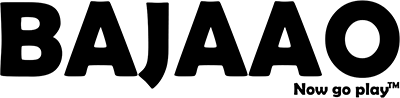

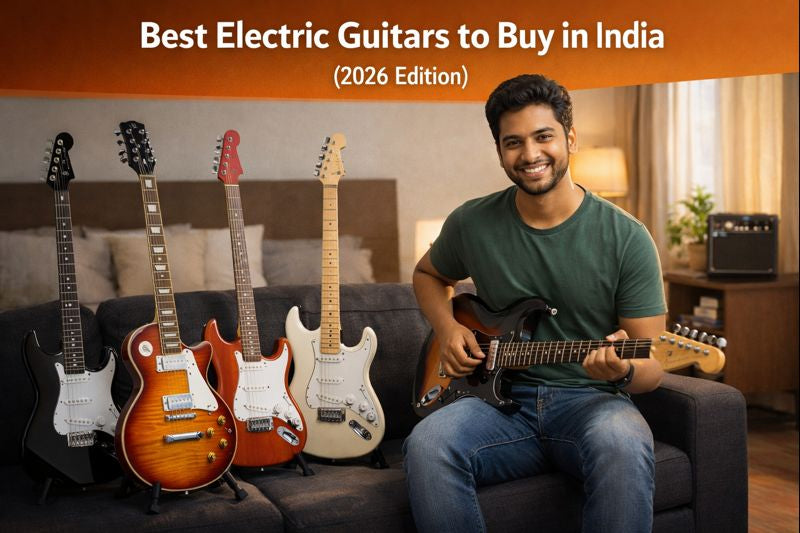
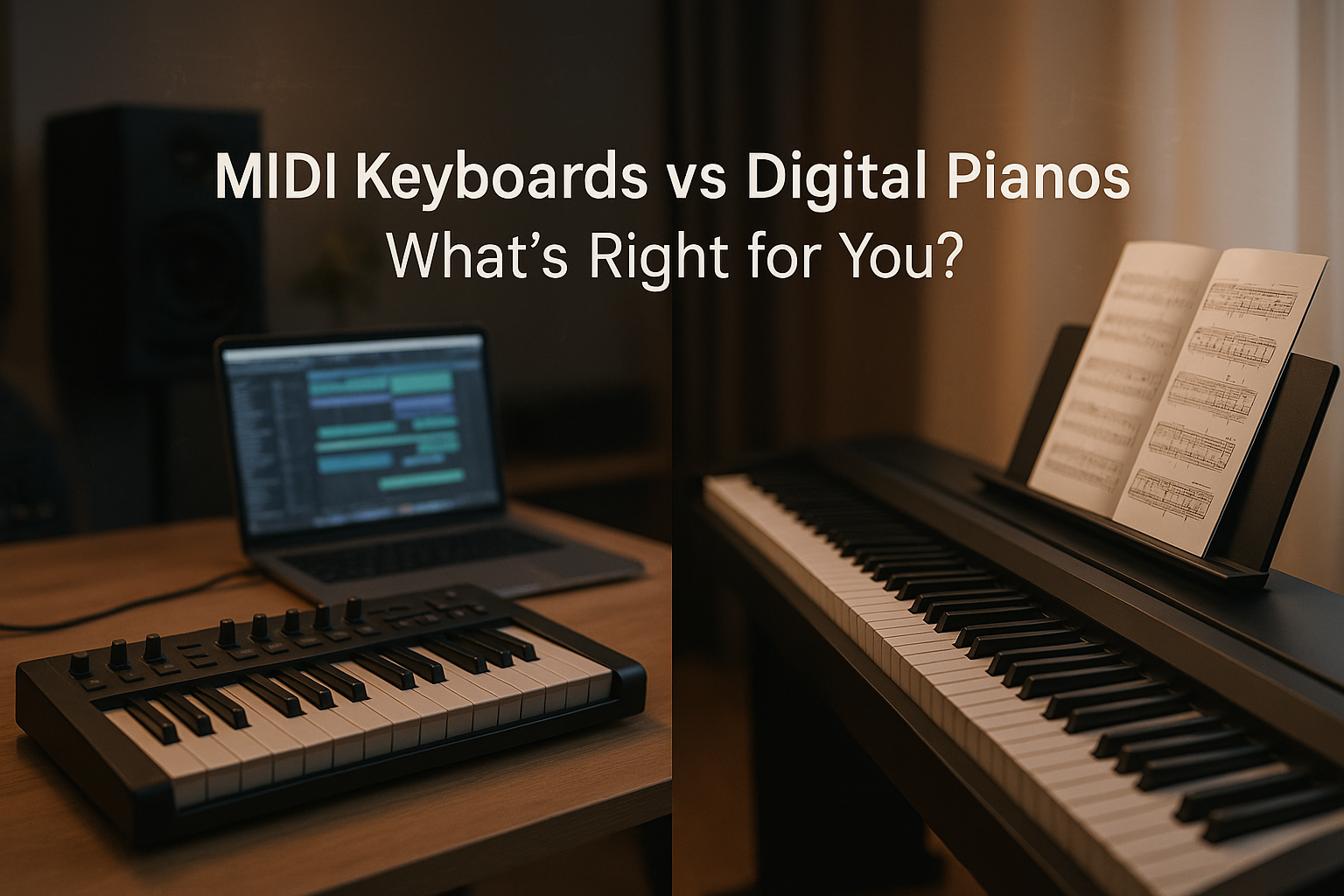
Share:
Discover Fender’s Debut Series – Perfect Strat, Tele, and Precision Bass for Beginners
Vault DA40 - The Best Budget Guitar Under ₹7,000