
IK Multimedia’s SampleTank has been a great choice as a software sample playback engine for more than thirteen years. It’s always been easy to learn, easy to operate, and it came with a great library; and several great expansion modules gave it even more versatility. Now, IK has released version 3 of SampleTank. I installed it on my Mac to take it for an extended spin in my studio. PC is also supported; plug-in formats include Audio Units, VST, VST 3, and AAX, and SampleTank 3 can run standalone as well.
WHAT YOU GET
SampleTank 3 has been fully redesigned with a new user interface, new mixer, creative effects, and more. The SampleTank 3 package comes with over 33GB of sample library. I didn’t count them all, but according to IK that includes 4,000 instruments in 21 instrument categories, 2,500 rhythm loops, and 2,000 MIDI files. The arsenal is comprehensive: acoustic and electronic drums, acoustic and electric pianos, basses, organs, guitars, a wide range of orchestral instruments, synth leads and pads, special effects, percussion, vocal instruments; it’s all there. The library is uniformly excellent in quality. The best part about it is that all the sounds are useful; there’s no fluff here. You can easily assemble an ensemble for any genre, cover EDM, do acoustic mockups, and create release-quality productions.

If you want to go beyond the included instruments, editing is a breeze in SampleTank 3. SampleTank doesn’t attempt to pursue tweaky-deep editing; the options are straight-ahead and practical, mainly in synth-parameter territory. This means that you can quickly dial in the changes you want and customize the response and tone of instruments easily. But this doesn’t mean that you can’t twist and turn sounds using powerful pitch-shift and time-stretch capabilities as well as resample sounds. Ten filter types are available and each instrument gets eight “macro” controls for fast adjustments on the fly. You can also quickly and easily create split and layered instruments.

Then there is the new mixer. Each instrument you load (16 multitimbral parts can be loaded on separate MIDI channels at a time) gets a channel in the mixer. You can load up five insert effects per channel and also bus to effects using aux sends and four stereo returns (which can also have five insert effects each). The stereo master outs also support five insert effects. The whole thing works just like a hardware analog mixer. A range of 55 analog-modeled AmpliTube and digital effects are included so you can shape the response exactly how you like it. Convolution reverb, rotary speaker, tape echo, chorus, and much more are all available for processing sounds in the mixer.

The final part of the puzzle is control. You can, of course, play the sounds in SampleTank 3 using a controller keyboard, pad controller, MIDI guitar…any MIDI source, and you can also, of course, sequence MIDI parts for SampleTank using your DAW. But an additional feature is that SampleTank 3 has a built-in MIDI engine and can play back MIDI files — in fact, you can load up to 128 MIDI patterns for each multitimbral part. A Global Play button starts and stops playback for all 16 parts at once. This is especially useful when SampleTank 3 is running standalone. And, you can export SampleTank’s MIDI files into your DAW. Pretty cool.

IN USE
The word for SampleTank 3 is “fast.” It’s easy to find sounds, they load up quickly, and the controls are laid out in such a way that no manual is required for most operations. SampleTank 3 utilizes 64-bit architecture, so it can take full advantage of the RAM in your computer to load large sounds (and lots of them) and to operate efficiently. This makes SampleTank 3 well-suited for studio use and for composers and songwriters, as you might expect. But it also pays huge dividends when you take SampleTank 3 onstage for a live gig. This is where the fast loading and the ability to have a set list-worth of instruments and effects pre-loaded comes in handy. There’s even a “Live” tab in the software that’s designed specifically to facilitate performance onstage.

If you’re looking for a killer sampled library driven by a powerful synth engine that operates efficiently and loads quickly, with tons of effects and processing capabilities, then SampleTank 3 deserves your attention. Pile on the MIDI file playback and other extras, and you’ve got a package that rocks both stage and studio!
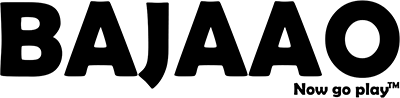
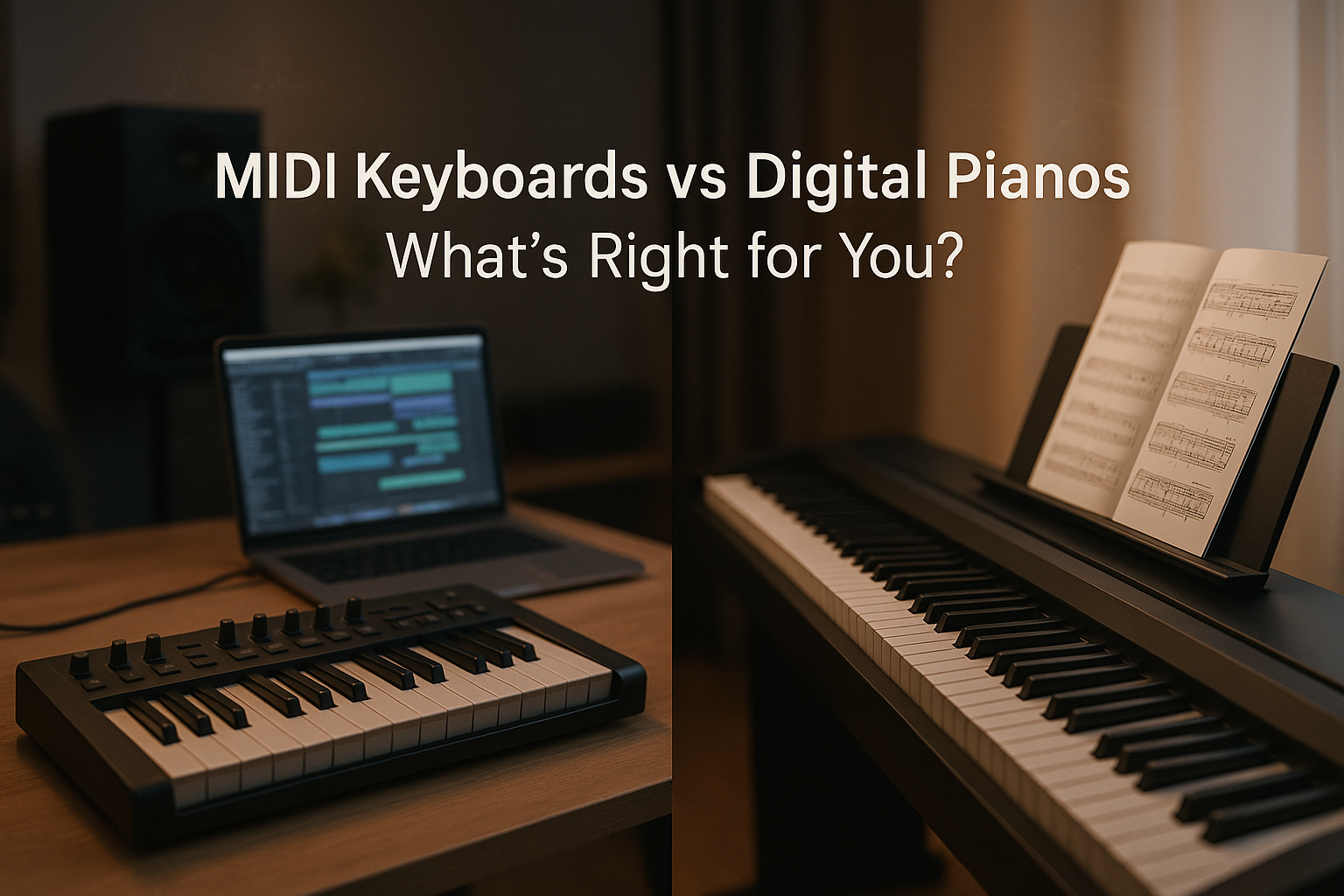


Share:
Hands On Review: Reason 8 Arrives!
Campaign launched to get Eagles Of Death Metal to Number One following Paris terror attacks