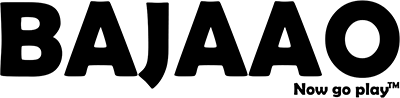How to use Bajaao Connect?
Bajaao connect is a community function of the new BAJAAO app. Which enables you to connect with musicians and fellow Bajaao Users around you . Make sure to complete the following steps to use Bajaao Connect at its full potential. Remember, completed profiles get 5X more profile views and and 7X more friend requests than incomplete profiles
1) Profile Completion
To get the most out of Bajaao Connect, make sure to complete your profile information. This includes your profile picture, username, display name, bio, musical skills, favorite genres, videos, SoundCloud clips, etc.
1) Connect Home Screen
Once your profile is complete, you'll be taken to the Connect screen. Here, you can post pictures and videos, view suggested friends, find friends, and check your chat inbox or Bajaao message inbox.
3) Find & add friends
You can find other musicians on Bajaao Connect by using the location, gender, musical skills, and favorite genre filters. Simply apply the filters and view the results to find like-minded musicians.
Once applied one will see the results based on the filters. Then you can start to add people as a friend or message them directly
4)Bajaao Messages
Bajaao Connect's messaging service, Bajaao Messages, allows you to chat with friends and other users. You can also send audio files, images, and videos, and create private chat groups
With Bajaao Connect, you'll have the tools you need to connect with other musicians, share your work, and grow your network.