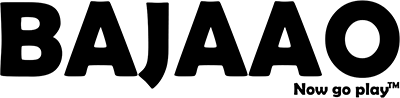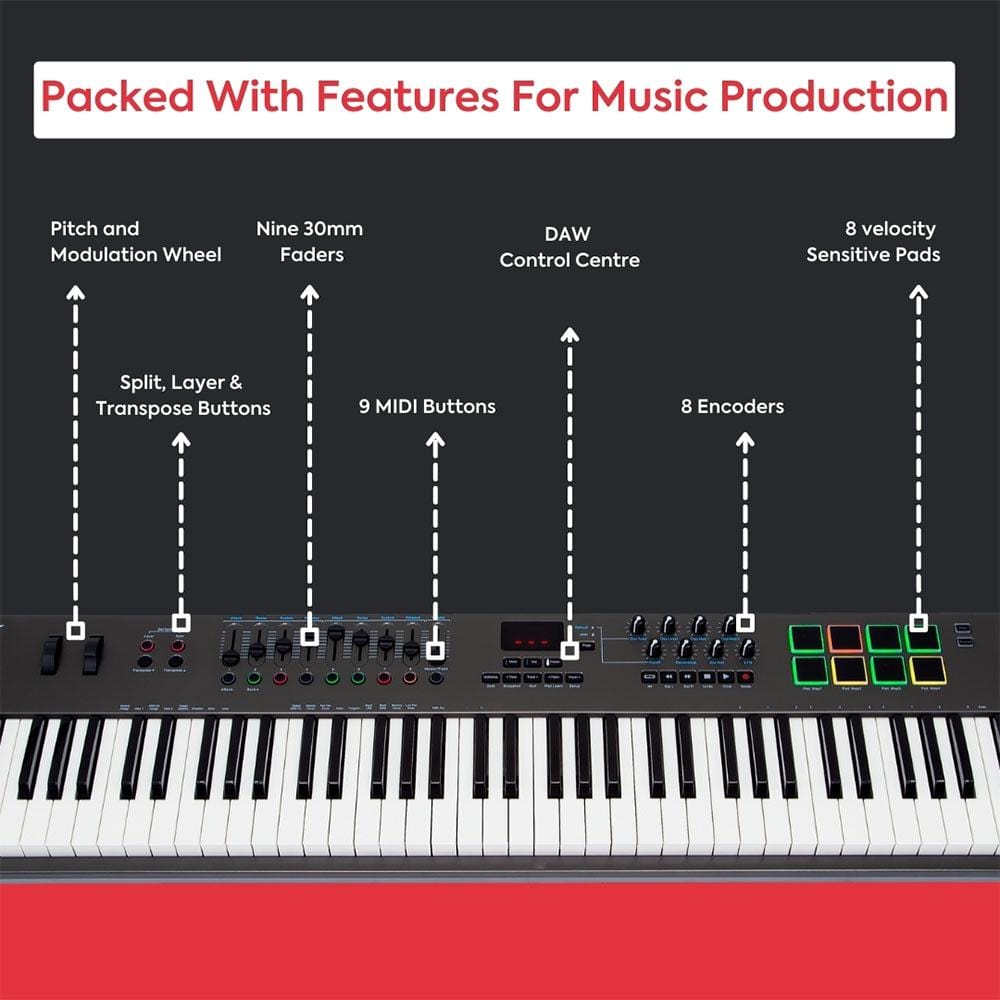
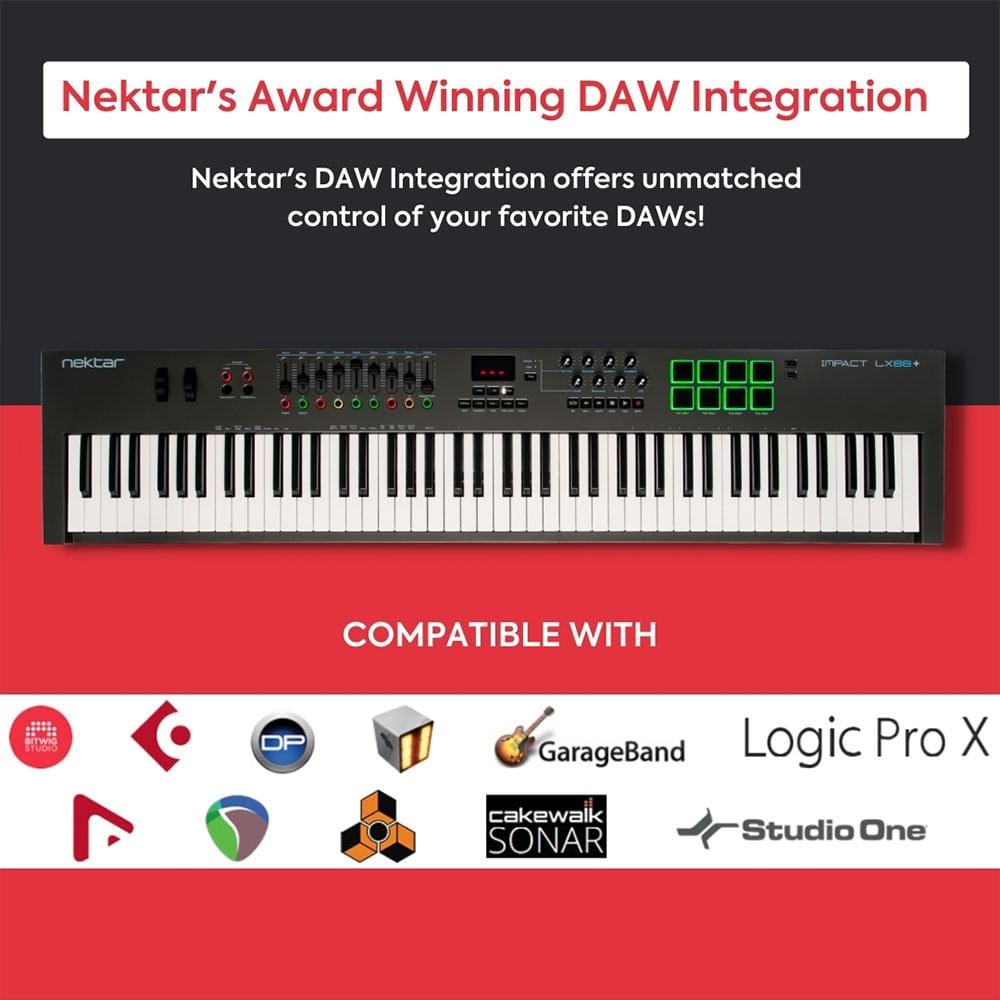


10% OFF
NEK-IMPACTLX88P
Premium Warranty - 1 Year ₹1399
Premium Warranty - 2 Years₹2099
TOTAL PRICE OF BUNDLE
₹33,490
₹37,300
88-key Impact MIDI Controller The Impact LX88+ is a unique USB MIDI controller keyboard designed for keyboard players looking for extra reach. It's jam-packed with intelligent, expressive performance control and hooks up automatically to your DAW! If you prefer to control MIDI hardware, use the as well as the extensive MIDI options. Impact LX88+ does it and more.
Nektar DAW Integration custom designed for most of the popular takes Impact LX88+ way beyond functionality normally offered by a MIDI controller keyboard. With Impact LX88+ the hard work is done, so you can focus on your creativity. IMPACT LX88+ MIDI KEYBOARD The 88 note velocity sensitive keyboard is a semi-weighted action with medium tension.
Carefully balanced with an even and dynamic the Impact LX88+ offers 4 velocity curves that gradually increase in dynamics so there is a match for any playing style. If you don't need velocity, 3 fixed velocity levels cater for a consistent output. The full-size, piano-style keys are covered to protect against dirt and dust while also complementing the Impact LX88+ design.
Transpose buttons are within reach, so you can quickly shift the keyboard up or down as needed, or apply additional articulation with the wheels.