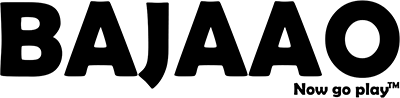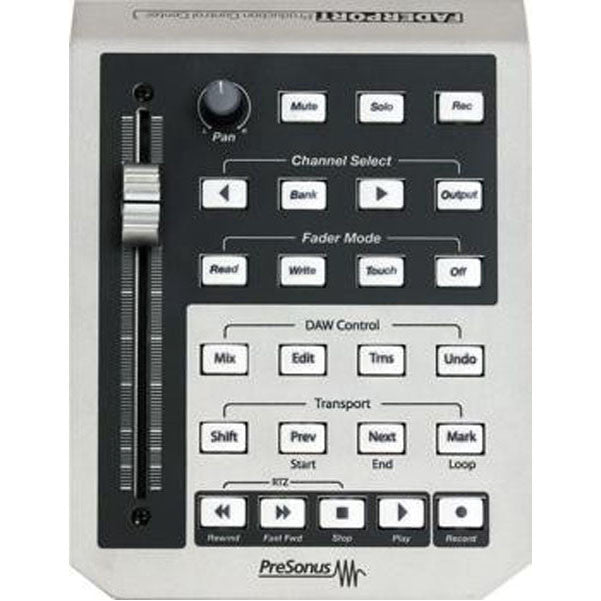
7% OFF
PRESONUSFADERPORTSOFTWARE
Shipping Details
Out of stock
Buy Presonus Faderport Software and Automation USB Controller online in India - India's music equipment superstore Bajaao India presents the PreSonus FaderPort.
Putting the feel, vibe, and efficiency back into computer recording and production No more clicking through menus and drawing automation edits with a mouse.
It is the first of its kind, a single-fader USB controller that can write single and group channel volume, pan and mute automation The FaderPort features a high-quality, 100mm motorized ALPs long-throw fader with the feel needed for recording perfect fades and writing automation in realtime.
A dual-servo motorized drive belt system makes automation smooth and precise while 1024-step resolution lets you write ultra-fine, accurate fades and adjustments Pan, mute, solo, and record enable can also be easily controlled along with window selection, play, stop, record, and managing markers (locate points) for fast and easy recording.
A footswitch jack is also included for handsfree punch-in/out recording The FaderPort works with all Mac- or Windows-based recording software including Pro Tools, Cubase, Logic, Nuendo, Sonar, and more.
PreSonus FaderPort Features: Mouse-free music production Complete recording transport control Smooth, long throw motorized fader Write single channel or group channel automation Pan control, mute, solo, record enable Quick window selection (edit, mix, transport) Footswitch jack for hands free punch in/out Compatible with all major Mac and Windows recording software including Pro Tools, Cubase, Nuendo, and Logic, with more coming soon PreSonus FaderPort Tech Specs: Type Audio Mixer Faders 1 x 100mm (Motorized) Number of Knobs 1 Knob Type Rotary encoder Number of Soft Keys 24 dedicated soft keys Transport Controls Yes Computer Connectivity USB MIDI I/O USB Control I/O Footswitch input Height 1.75" Depth 7" Width 5.25" Weight 1 lbs Manufacturer Part Number FADERPORT Made in China.